Open BIN File
Information, tips and instructions
HEX Editors
HEX editor is an application which allows viewing files in hexadecimal format. It means that it will display all symbols in the file using hexadecimal notation. Such notation could simplify working with files in binary format because information in binary files are typically encoded in bytes and each byte corresponds to 2 digits in hexadecimal notation.
If you open a binary file in a hex editor (in this case UltraEdit for Mac is used) you will see that first column on the left shows offset from the beginning of the file. One line displays 16 bytes which is 10 in hexadecimal notation. That means that offset is incremented by 10 for each line. Offset has letter ‘h’ at the end which means that it is encoded in hexadecimal notation.
Next two columns contain actual byte values from the file in hexadecimal format on the left and in their textual representation on the right. You can see that some bytes are shown as dots because they don’t have corresponding visible character representation.
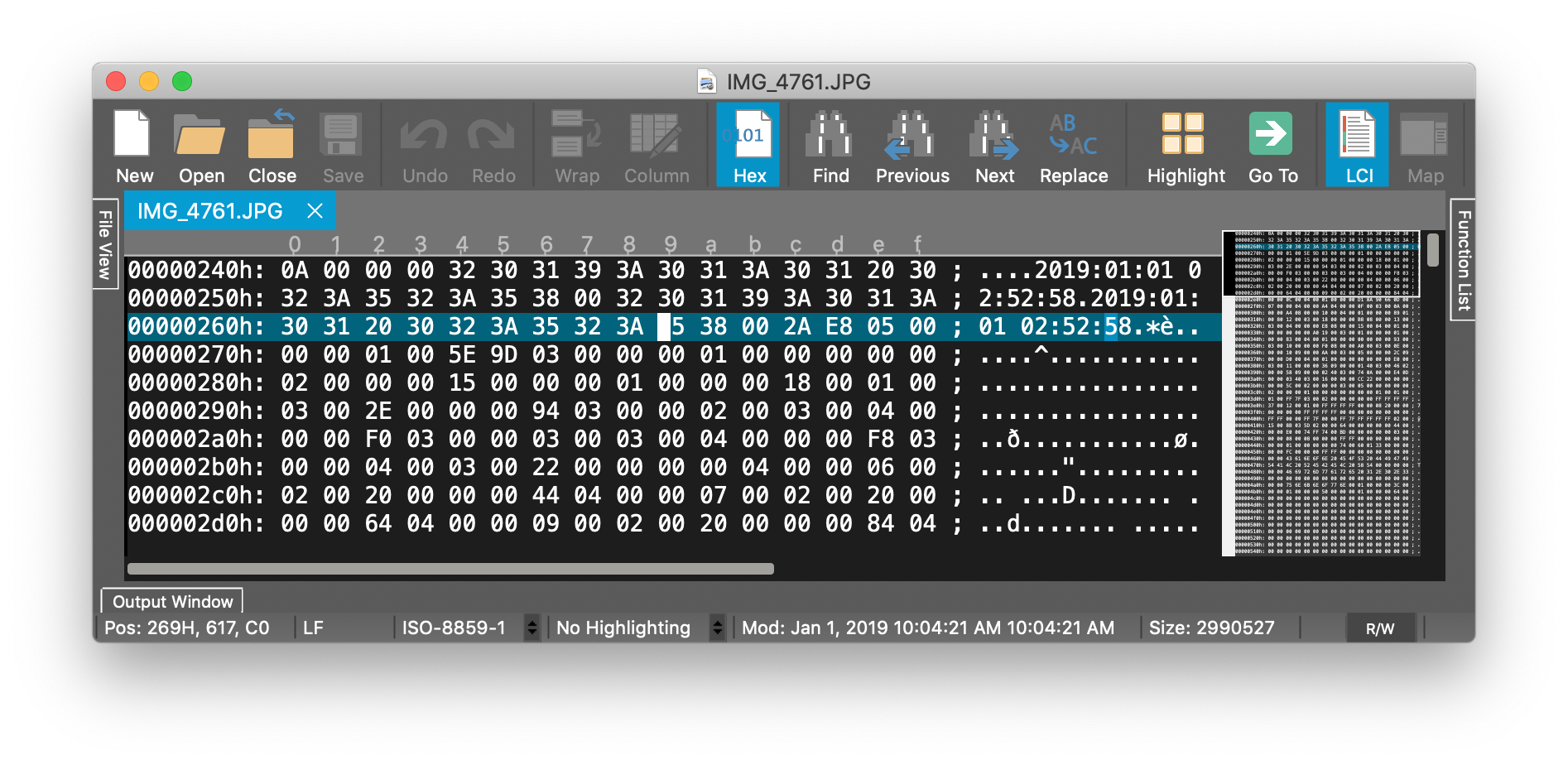
Using hex editor is not limited to binary files editing. You can also use it to open any other files. In the screenshot below you can see that even regular text file could be opened in hex editor. Even though it is not typical to use hex editor for text files, there are cases when you may need to look for encoding of specific ASCII, UTF-8 or Unicode characters in the text file and modify them.
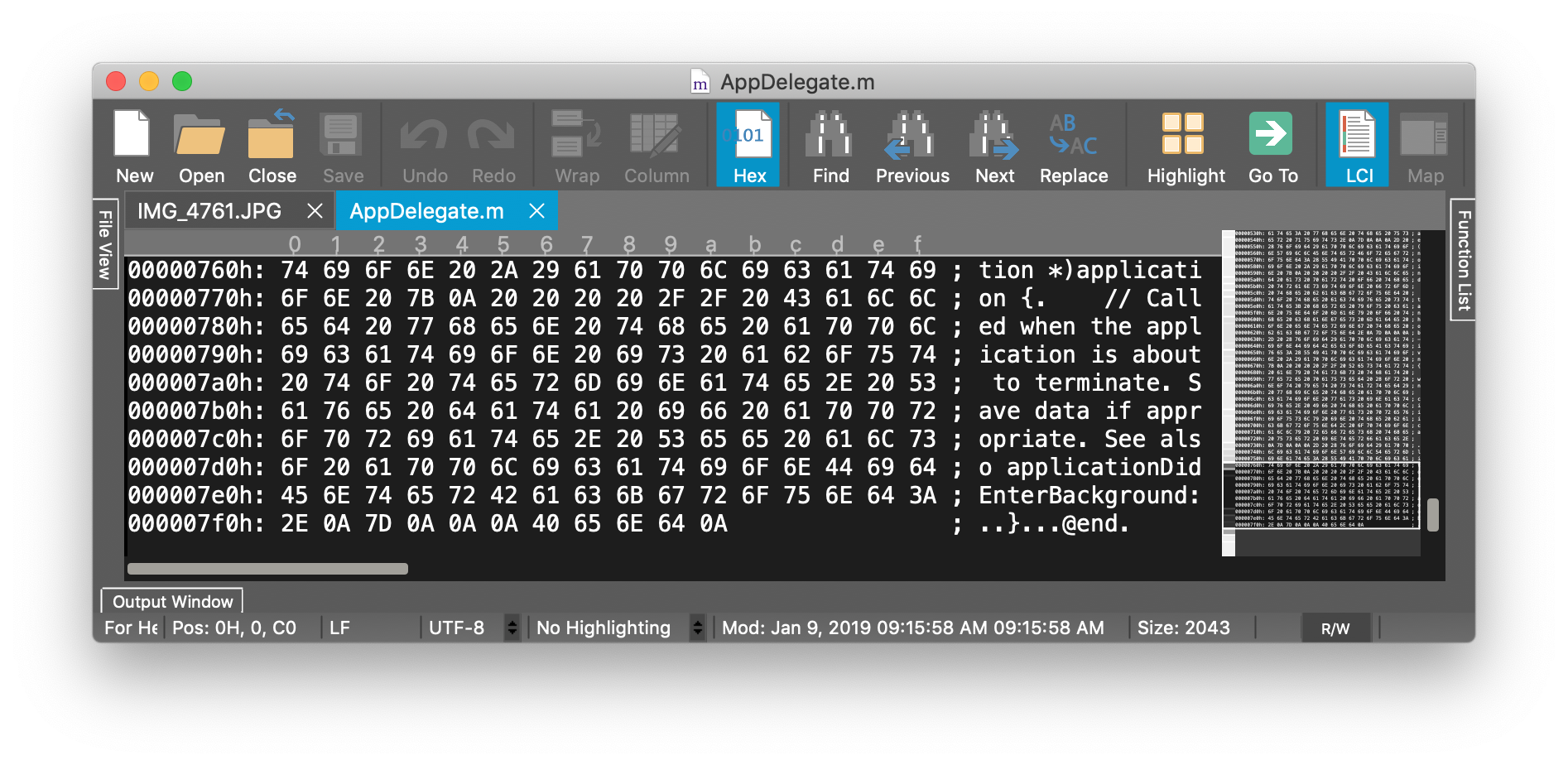
Below is a short list of software which provides hex editing functionality:
- UltraEdit
- Vim (HEX mode could be enabled with :%!xxd command)
- Notepad++
- Sublime
- Visual Studio
- XCode
| BIN Quick Details | |
|---|---|
| Binary File | |
| MIME Type | |
| |
| Opens with | |
|
